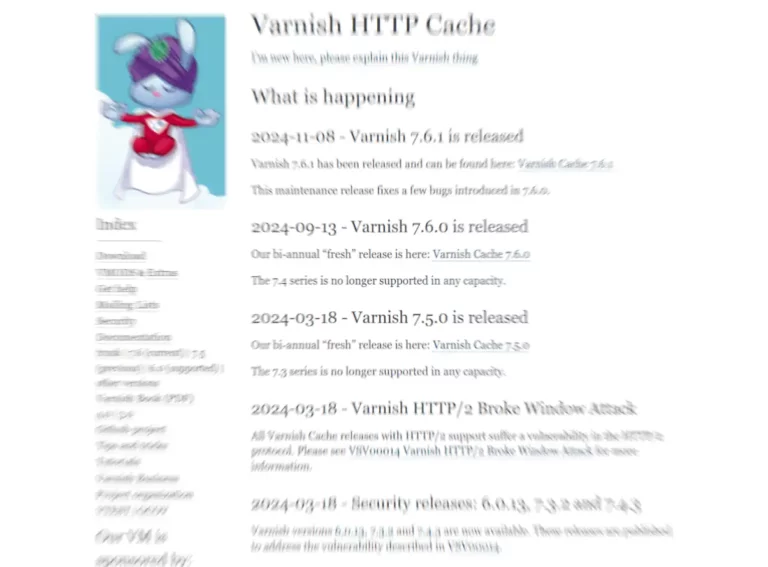Get rid of Puppeteer downloads
You want to get rid of the Puppeteer download on Shopware’s build-storefront and build-administration scripts? The Solution is simple: Just add the following line to your .env file in your projects root directory, like this!
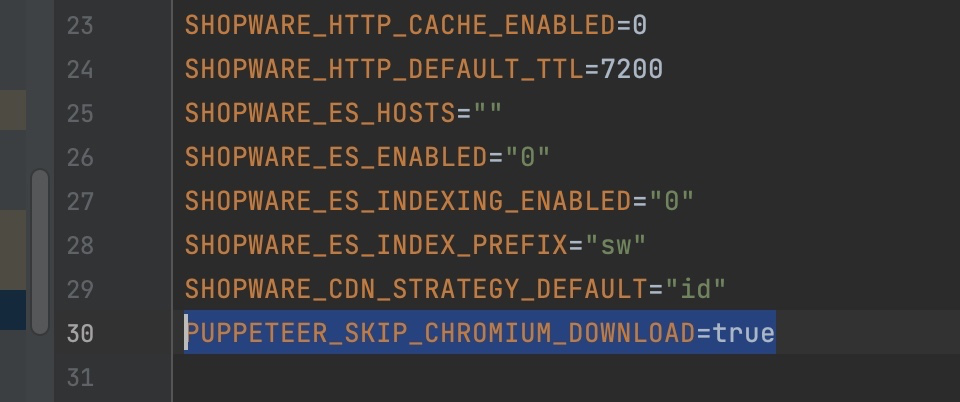
PUPPETEER_SKIP_CHROMIUM_DOWNLOAD=true
The advantage of this method is, you can set this behavior per project and don’t need to disable it shell wide for all your projects. Just in case you want to disable the puppeteer Chromium Download once and forever, you can export the PUPPETEER_SKIP_CHROMIUM_DOWNLOAD variable with a prepended export statement, like this:
export PUPPETEER_SKIP_CHROMIUM_DOWNLOAD=1
You have to place this line in your Linux-User’s folder’s file .bash_profile with your favorite editor.