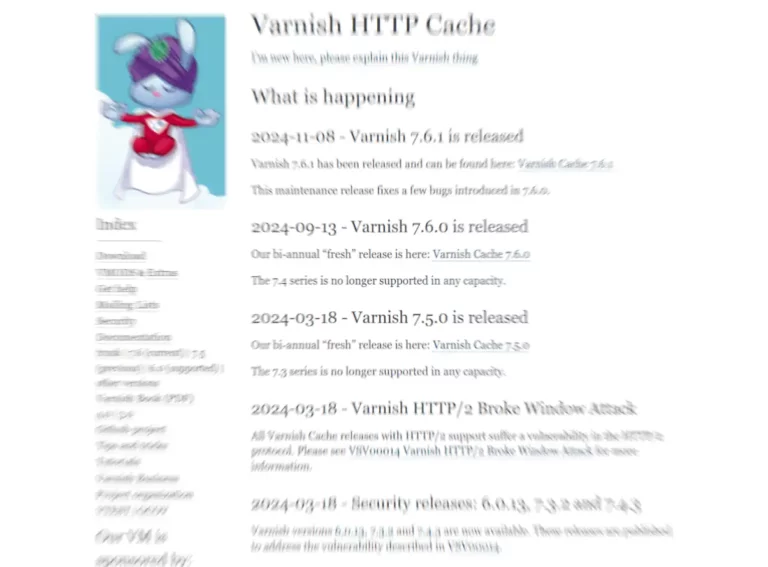Today my PhpStorm was running with full CPU load even after indexing all the Shopware 6 Project files and I couldn’t solve the problem only after quite some time of trying things and some research. I figured out it had something to do with open JavaScript files.
When I opened any JS-file the code analysis was running like crazy eating up all my CPU resources. Just leaving the file-tab, the CPU relaxed, and its usage went down. I couldn’t analyze the CPU-Dump, and a PhpStorm update did not bring the desired results, and my CPU-fan made still loud noise.
I also played around with the power save mode, but this was not an option for me. Always when I turned it off I was left alone with syntax highlighting only and this is not what I want using an IDE.
After deleting the .idea folder and restarting PhpStorm several times, I realized that even indexing JS files took more than usual and in the public/theme folder. And then the lightbulb went on in my head.
It came to my mind to delete the public/theme folder recursively, which had accumulated like 760MB of data already, and rebuild the theme running bin/build-storefront.sh and voilà, problem solved.
To fine tune this behavior, you can also exclude the folder from indexing by right, clicking in the folder in the project sidebar en selecting mark directory as -> excluded.
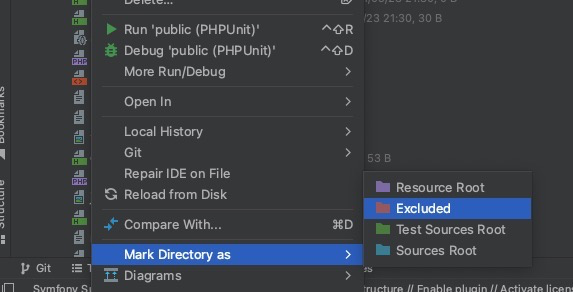
Maybe this article can serve someone as a time saver. I don’t know. At least, I am glad to have stopped my CPU-fan and avoided heating up my office more.